Use Google Analytics To Find Out Why People Leave Your Website
To turn more visitors into customers, you need to know where and why people leave your site.
By Mark Hansen
Where are people dropping off your website? Why are they leaving? You can solve these problems by tapping into your Google Analytics data.
With a better idea of the weak points on your website, you can make adjustments to better engage your audience and get them to the point of conversion. Let’s walk through three common scenarios you might encounter.
Situation 1: A User Visits One Page, Then Immediately Leaves
When a visitor to your website lands on a particular page, but immediately leaves, that’s called a bounce. Obviously, we want them to stick around to engage with more content and eventually follow through on conversion activities, whether that’s signing up for the newsletter, buying a product or watching a promotional video.
Within Google Analytics, you can review the Bounce Rate column in the “Landing Pages” report (Behavior > Site Content > Landing Pages) to see what percentage of users bounce by page.
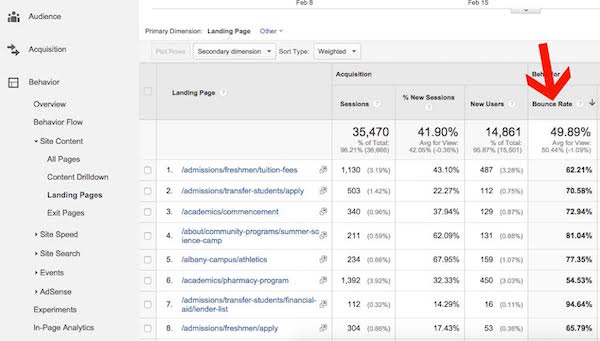
In this example from a college website, we can see pages showing a higher average bounce rate. Using a weighted sort will ensure you’re looking at statistically significant data. While there isn’t necessarily a magic number for a perfect bounce rate, numbers above 60 percent generally are cause for concern.
Always consider the content of the page you’re analyzing and the user flow before making adjustments. In some cases, a high bounce rate can actually indicate that visitors efficiently found the information they were looking for, which causes them to bounce from the website.
In the example here, we can note that two “apply” pages show up in this list, meaning that a large percentage of potential students look at the application form and choose not to move forward. While not every user is ready to take the jump of immediately applying for college, perhaps offering a free informational download would help guide users to take a further step.
Once you understand where people are leaving, take some time to identify why those pages aren’t engaging from a user’s perspective.
Maybe the page or the corresponding images take too long to load, which often frustrates today’s fast-paced Internet user.
Also, consider how the page works on mobile devices. It may look great and load fast on your desktop with a broadband connection, but test it out on your phone or tablet. If visitors can’t get the information they want right now, they’ll find it some place else.
There are also a number of ways to encourage traffic to remain on your website even after they’ve finished reviewing the product page or blog post they initially visited. It may be as simple as including more imagery or providing a list of other articles they might be interested in.
It’s not enough to simply drive traffic to your page. Find subtle ways to get them to stick around.
Situation 2: Traffic From Facebook Has A High Bounce Rate
In order to get more insight on a specific page, select that page in the Landing Pages report. Then, add Source/Medium as a Secondary Dimension to better analyze where visitors who bounce are coming from.
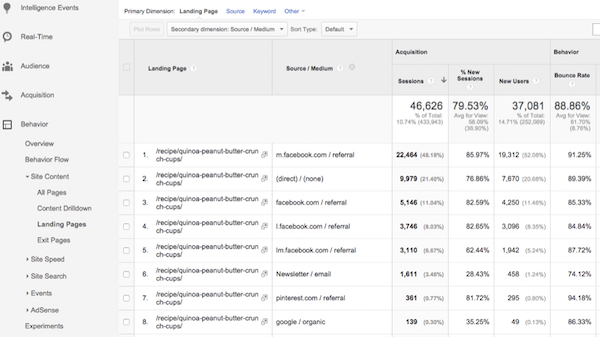
In this example, a recipe received heavy traffic after being shared on Facebook. However, we note that Facebook traffic (shown with various facebook URLs) tended to have a much higher bounce rate than email traffic.
From this data, we can see that people who have signed up for this brand’s newsletter, and click through from an email, are much more likely to be engaged with the site’s content. Based on this insight, this brand may decide to adjust their marketing strategy to focus less on Facebook and more on email.
Situation 3: One Page, High Exit Rate
The exit rate shows the percentage of people who left your website from a particular page. That may have been the first page they looked at, or they could have reviewed other parts of the website before leaving from this particular spot. Google Analytics will show you the number of Exits and the Exit Rate for each page if you view the report at Behavior > Site Content > Exit Pages.
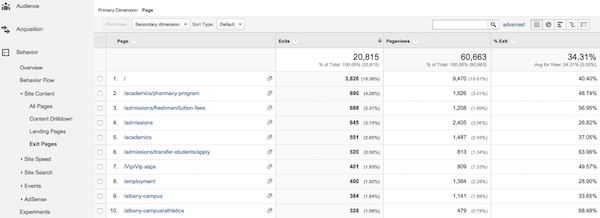
In this example, we see that an Apply page once again shows up, with a high Exit Rate (63.96 percent). Almost two-thirds of the people reaching this page leave the site! This data reinforces the need to look at revising the page to include additional options beyond an immediate college application to keep students interested.
Keep in mind the kinds of pages you’re looking at when analyzing Exit Rate. If it’s a thank you page for making a purchase or signing up for a newsletter, then that’s a sign that the visitor made a desired conversion. This is a good thing!
If you’re noticing a high Exit Rate, and it’s not a desired result, utilize some of the tactics mentioned above in the bounce rate discussion. You can also adjust the page layout, experiment with different content or calls to action, perhaps include a video or infographic.
Find various ways to make the website more engaging. This will lead to longer visits and an increased opportunity for conversions.
Conclusion
Your website is a major component to any marketing strategy that you implement. It’s where your audience goes to learn more about your brand and make a decision about engaging with you.
If you aren’t seeing the desired results from your website, turn to Google Analytics to get more insight on why it isn’t performing as well as you’d like. It may take some time to optimize your layout and content, but by regularly consulting your Google Analytics reports as you make adjustments, you should be able to find a strategy that keeps users on the website and encourages them to convert.